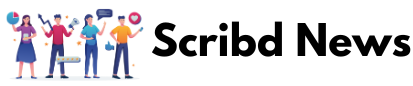Over the past few years, cryptocurrency has become increasingly popular. For those who are new to this concept, it can be overwhelming and confusing. The first step in getting started is to create a wallet that holds your cryptocurrency. One of the most popular and user-friendly wallets for Ethereum users is MyEtherWallet (MEW). In this article, we’ll walk you through how to easily create an account on myetherwallet so you can start trading with confidence.
Visit the MEW website and click “Create New Wallet”
The first step in creating an account on MyEtherWallet is to visit their website at https://myetherwallet.com/. Once you’re there, click on the “Create New Wallet” button located in the upper right corner of the homepage. This will take you to a new page where you can choose how you would like to access your wallet.
Choose Your Access Method
MyEtherWallet offers several options for accessing your wallet, including using a hardware device such as a Ledger or Trezor, using Metamask, or using Keystore/JSON File. If you are new to cryptocurrencies, we suggest choosing Keystore/JSON File as it is the easiest method for beginners. Clicking on this option will generate a unique keystore file which will be used later when accessing your wallet. It’s important that you save this file somewhere safe as it cannot be recovered if lost or deleted. Once you’ve done that, click “I understand. Continue.”
Enter Your Password and Download Your Keystore File
You will now be prompted to enter a secure password for your wallet account (make sure not to forget this password!). Once you’ve entered your password, click “Create New Wallet”. This will generate both a Keystore file and an unencrypted private key which can be accessed by clicking “Download Keystore File (UTC/JSON)” and then clicking “I understand continue”. Make sure that once again, these files are stored in a safe place as they cannot be recovered if lost or deleted!
Review Your Account Information
Now that your account has been created successfully, it’s time to review all of your account information before continuing. You should see three items listed on the screen—the address of your newly created wallet (which starts with 0x), the public key associated with this address (also known as an Ethereum public address), and your private key (also known as an Ethereum private key). Make sure that all of this information is correct before proceeding further! Once everything looks good, click “Save Your Address” at the bottom of the page and you’re ready to start trading!
Setting up an account on MyEtherWallet is easy and straightforward! With just a few simple steps, anyone can get started trading cryptocurrency with confidence. All that’s left now is for users to familiarize themselves with their digital wallets – making sure they keep their keys secure – so they can begin trading with ease! Thanks for joining us today as we explored how easy it is to set up an account on MyEtherWallet! Happy Trading!